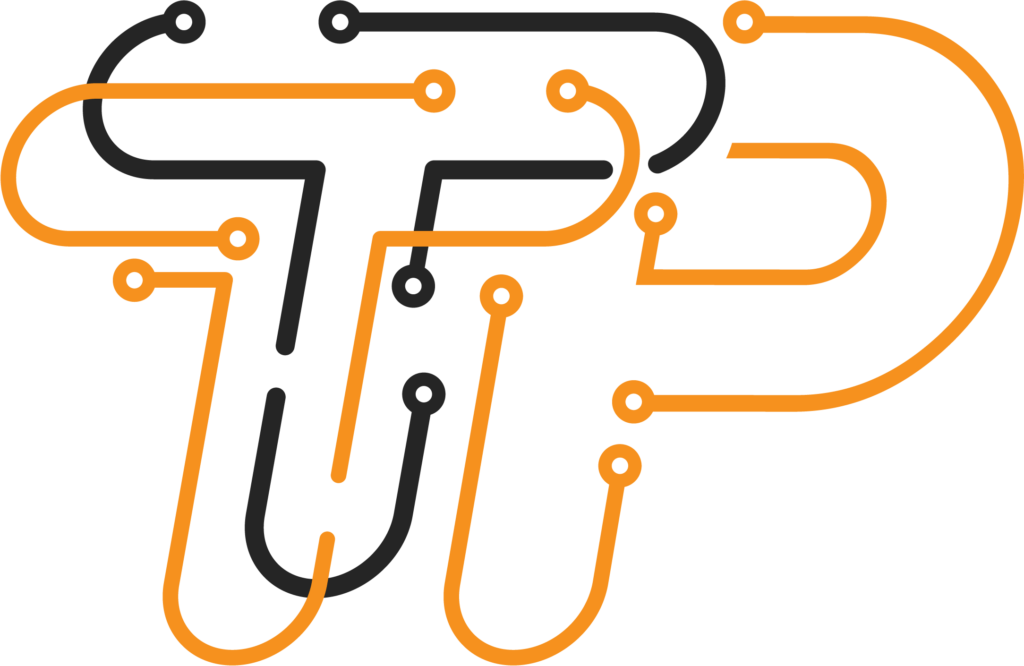FAQs
- Ensure that the ESP32-C3 is in download mode. This is done by holding down the “BOOT” button while pressing and releasing the “RESET” button. After the “RESET” button has been released, only then release the “BOOT” button.
- Ensure that there is no circuitry connected to any the strapping pins that may interfere with the download mode. These are GPIO2, GPIO8 and GPIO9.
- Ensure that the USB-C cable used supplies data as well as power.
- Once the download has been completed, the ESP32-C3 processor needs to be reset. This will require the “RESET” button to be pressed and released. Only press the “RESET” button and not the “BOOT” button else it will be put back into download mode and the code won’t run.
- Ensure that the correct configuration bits have be set for the ESP32-C3. The following are recommended for most applications.

This could be due to the configuration bits set. You will need to change the USB CDC On boot from “Enabled” to “Disabled”.
- Ensure that the battery has enough charge, and the voltage is at or above 3.3V for proper operation.
Unfortunately, this is due to the charge IC that is used to charge the battery. Placing a battery in the wrong way will cause a short circuit through this IC and damage the unit. Ensure that the battery polarity matches that of the markings on the PCB.
To read the battery voltage you must first short out the solder bridge “BATT_MON” on the back of the PCB. This will connect the voltage divider circuit connected to the battery to GPIO3 of the ESP32-C3, allowing you to read a voltage proportional to the batter voltage.
Unfortunately, this is due to the voltage divider circuit being connected across the battery. However, it doesn’t affect how the battery charging circuitry works or interfere with the charging process. If you connect a battery that is charging the greed LED with go off and the red “charging” LED will come on. Once the battery is fully charged the green “charged” LED will come on and the red “charging” LED will go off as expected.
Absolutely not. The solder bridges can be cut to remove the user LED or the power LED from the circuit. If you need to reinstate either of these, then simply just place a solder blob across the solder bridge to short it out again.